
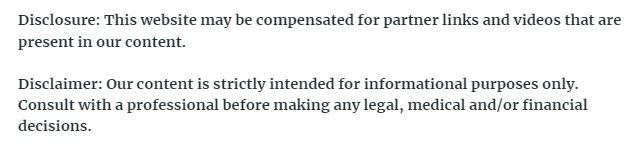
- Dropbox provides multiple layers of security, including 256-bit AES encryption for data at rest and SSL/TLS encryption for data in transit.
- The platform supports strong account protection with two-factor authentication (2FA), single sign-on (SSO), and OAuth integrations.
- Dropbox complies with major industry standards, such as SOC 2/3, ISO 27001/27018, HIPAA (with BAA), and GDPR, making it suitable for regulated industries.
- Proper implementation and configuration are essential for highly regulated industries like healthcare, finance, and legal services.
- Businesses must manage risks such as human error, shadow IT, unsecured devices, and third-party app integrations.
- Dropbox offers different business plans—Standard, Advanced, and Enterprise—with varying levels of security controls and compliance features.
- Following best practices, including role-based permissions, employee training, logging, and compliance agreements, is key to keeping business data secure.
When businesses choose a cloud storage solution, one of the first questions that comes up is: Is Dropbox secure for business data? Cloud storage providers like Dropbox make file sharing and collaboration easy, but security and compliance remain top concerns for companies of all sizes.
In this article, we’ll break down how secure Dropbox really is, what compliance measures it offers, and what business leaders should know before trusting it with sensitive information. Whether you run a startup, a small business, or an enterprise, understanding Dropbox’s strengths—and limitations—can help you make an informed decision.
Why Businesses Ask: Is Dropbox Secure?
Dropbox has been around since 2007, and over the years, it has grown into one of the most popular file storage and collaboration platforms. But before diving into security concerns, many business leaders first ask, “What is Dropbox, and why has it become so widely used?” The answer is simple: it provides a fast, convenient way for teams to store, sync, and share files across devices.
But with cyberattacks, data breaches, and regulatory scrutiny on the rise, business leaders have become more cautious about where their data lives.
The big concerns include:
- How safe is Dropbox from hackers and insider threats?
- Does Dropbox meet compliance requirements like GDPR, HIPAA, and SOC 2?
- What control do businesses have over user access and permissions?
- Can Dropbox protect data both in storage and in transit?
These questions are crucial for businesses that handle client data, intellectual property, or any sensitive files.
How Dropbox Protects Your Business Data
Dropbox offers multiple layers of protection designed to keep data secure. Let’s take a closer look at how it works.
Data Encryption
- At rest: Files are encrypted using 256-bit AES encryption, which is the same standard used by banks and government agencies.
- In transit: Data moving between devices and Dropbox servers is protected with SSL/TLS encryption.
This means files are scrambled into unreadable code, making it much harder for unauthorized parties to access them.
Secure Infrastructure
Dropbox stores files across multiple servers in secure data centers. These facilities have strict physical security measures such as biometric access controls, surveillance, and redundant power systems.
Account Security
To protect against unauthorized logins, Dropbox supports:
- Two-factor authentication (2FA)
- Single sign-on (SSO) for enterprise plans
- OAuth integration for connecting apps securely
These features help ensure that even if someone steals a password, they won’t easily get into your company’s Dropbox.
Is Dropbox Compliant with Industry Standards?
Businesses in regulated industries must think beyond just encryption—they need compliance. So, is Dropbox compliant with major standards?
Dropbox meets several compliance certifications, including:
- SOC 2 and SOC 3: Security and availability of systems
- ISO 27001/27018: International standards for information security and cloud privacy
- HIPAA: Available for healthcare organizations that sign a Business Associate Agreement (BAA)
- GDPR: Dropbox complies with the EU’s data protection rules
This makes Dropbox suitable for industries like healthcare, finance, and legal services, provided it is configured properly.
Can Dropbox Be Used Securely in Highly Regulated Industries?
Many businesses wonder if Dropbox is secure enough for industries with strict rules like healthcare or finance. The answer depends on how it’s implemented.
- Healthcare: Dropbox can support HIPAA compliance, but you must sign a BAA and configure access controls correctly.
- Finance: Dropbox can store sensitive financial data if businesses enable audit logs, data retention policies, and access management.
- Legal: Dropbox’s compliance with SOC 2 and ISO 27018 makes it acceptable for storing legal documents with proper safeguards.
Simply using Dropbox “out of the box” isn’t enough for regulated industries—you need the right plan, features, and governance policies.
What Dropbox Business Plans Offer for Security
Dropbox has several tiers for business use, each with different levels of control and compliance support.
- Dropbox Standard: Basic file storage with team management tools, good for small businesses.
- Dropbox Advanced: Adds advanced admin controls, tiered permissions, and more security options.
- Dropbox Enterprise: Includes enterprise-grade compliance, audit logs, SSO, and custom security features.
Companies that need strong compliance and data governance typically choose Advanced or Enterprise.
What Are the Risks of Using Dropbox for Business?
Even with its security features, Dropbox isn’t risk-free. Businesses should be aware of potential challenges.
- Human error: Employees may share links publicly without realizing it, leading to data leaks.
- Shadow IT: If teams set up Dropbox accounts without IT oversight, data governance breaks down.
- Third-party app connections: Integrations with other apps could expose data if not vetted properly.
- Shared device risks: Accessing Dropbox from personal or unsecured devices increases exposure.
The platform is secure, but businesses must have clear policies and user training to reduce risks.
How Dropbox Handles Privacy Concerns
Security is one thing, but what about privacy? Companies want to know whether Dropbox can see or use their data.
Dropbox’s privacy policy states that files are encrypted and inaccessible to employees except in limited cases such as legal requests, abuse investigations, or troubleshooting with customer consent.
It also complies with international privacy laws like GDPR, ensuring businesses can store data for global operations without breaking regulations.
Is Dropbox Secure for Remote Teams?
With remote work now common, businesses need file-sharing tools that work anywhere without sacrificing security. Dropbox can fit this need if used properly.
Security features for remote teams include:
- Granular file permissions to control who sees what
- Expiring shared links to limit access windows
- Remote wipe of files if a device is lost or stolen
- Activity monitoring to track who accessed files and when
For companies with distributed teams, these safeguards can make Dropbox both practical and safe.
Best Practices for Using Dropbox Securely in Business
Even with built-in protections, businesses need to set rules for safe use. Here are best practices:
- Enforce two-factor authentication for all users
- Use strong password policies with regular resets
- Limit access with role-based permissions
- Enable logging and reporting to track activity
- Educate employees about phishing and file-sharing risks
- Review and restrict third-party app integrations
- Sign compliance agreements (like HIPAA BAA) where needed
Following these steps makes Dropbox much safer in a business setting.
Alternatives to Dropbox: How Does It Compare?
Dropbox is not the only option for businesses. Some companies may compare it with:
- Google Workspace (Google Drive): Strong collaboration, integrated tools, but different compliance coverage.
- Microsoft OneDrive/SharePoint: Tightly integrated with Microsoft 365, popular for enterprises.
- Box: Marketed heavily toward enterprise and compliance-heavy industries.
Compared to these, Dropbox shines in user-friendliness and collaboration but may require higher-tier plans to match enterprise-grade compliance.
Should Your Business Use Dropbox?
So, is Dropbox secure for business data? The short answer: Yes, but it depends on your business needs and how you set it up.
Dropbox is:
- Secure in terms of encryption and infrastructure
- Compliant with major standards like GDPR, HIPAA, and SOC 2
- Suitable for businesses with the right plan and security policies
But businesses must do their part: implement policies, train employees, and use admin controls wisely.
Final Thoughts
The question “Is Dropbox secure for business data?” has no one-size-fits-all answer. Dropbox offers robust security and compliance features, but businesses need to configure and manage them carefully.
For small businesses, Dropbox can be an affordable, secure way to collaborate. For enterprises and regulated industries, it can be a strong solution when paired with the Advanced or Enterprise plan.
At the end of the day, Dropbox can be secure for business data—as long as companies treat it as part of a larger security and compliance strategy, not a set-and-forget tool.









