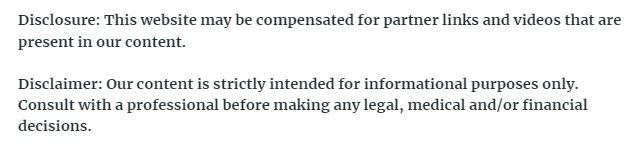

The ACA estimates that 31 million Americans are suffering from lower back pain at any given time. Imagine how many minutes, hours, or days or work are lost every month due to back pain. To increase productivity in the office and improve overall health, ergonomic computer chairs are a great solution.
What are Ergonomic Computer Chairs? Anything marketed as ergonomic is to provide optimum comfort and to avoid stress or injury. Desk chairs for back pain are usually ergonomic in the way they mold to your spine and support the part of your body making contact with the chair. Office ergonomics are crucial to a well-oiled and functioning company; they can help minimize the risk of repetitive injury such as carpal tunnel.
How Back Pain Occurs: For those who do not perform manual labor as their job, many people believe they can’t possibly be injured on the job. Although back pain is slow to progress, it can be a nightmare to relieve and treat once it has developed.
The ACA recommends individuals maintain proper posture to avoid back pain, which involves sitting up straighter and looking your computer screen head on (not looking up at it, or down at it). Even leaning forward 30 degrees in an attempt to get a bit closer to your monitor puts three to four times more strain on your back.
Features of the Best Chair for Back Pain: Not all ergonomic computer chairs are created equal; one feature may benefit one person and end up causing injury to another. Don’t just opt for a heavy duty computer chair because you believe the bigger, the better for your back. Instead, look for a few key features.
Features of Comfortable Chairs for Back Pain:
- Seat Height: According to the National Institute of Health, adjustable seat height and width are crucial when purchasing a chair with armrests. Look for a chair whose seat height is easily adjustable. Be sure to purchase a chair with a height that ranges from 16 inches to 21 inches off the floor.
- Seat Width and Depth: Leather desk chairs often offer the most variety when it comes to depth, but don’t overlook the ergonomic chairs that have adjustable width. Choose a chair that won’t squeeze your hips together, which can cause nerve damage.
- Lumbar Support: A properly placed lumbar support cushion should be behind the small of your back. Many office chairs offer a permanent lumbar support cushion. The spine has a natural inward curve to it, so you will need to look for an office chair that prevents slouching and follows the curve of your spine.
- Backrest: The backrest of a chair should be 12 to 19 inches wide and (if it is separated from the bottom of the chair) should be fully adjustable for height and angle. The backrest should also be able to support the lumbar spine and have a locking mechanism to secure the chair from going too far forward or backward after adjustments are made.
Do some online searching or in-store browsing to determine what type of seat material you feel most comfortable in. Everyone’s needs are different when it comes to a great chair.
Read more.




