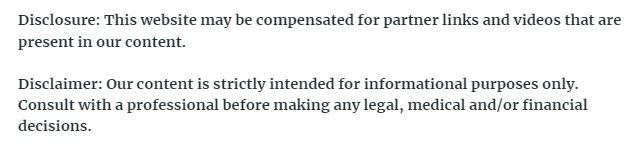
UPDATED 8/12/2020
If you own a small business that uses either an online service provider to store your company’s data or you have your own physical server, here’s what you need to know to keep it in tip-top shape.
Organization is Key
Whether you’re talking about the computers themselves or the files on them, keep things organized and easy to understand is important. For physical servers, you can start with a server rack. These are structures that house servers and are normally found within a company’s database room. There are a number of server rack sizes, although the 19-inch server rack is the most common. These racks help keep company databases organized, conserve space, and help keep everything functioning smoothly.
It is best to not purchase a cheap server rack because they could either be faulty or flimsy — you will need a sturdy rack to house your data and prevent accidents.

Power and Placement
One very important part of ensuring your phsyical server is well taken care of is ensuring it has the proper amount of power and is place in the right spot. In fact, you should consider your company’s server cabinet power requirements before selecting a computer server rack; if you purchase the wrong server cabinet, your computers may not be able to fit or their power needs will not be met with a smaller server rack.
You should take time to consider the climate your company is located in and the geographical area. You may need to make adjustments to your building to allow for a constant flow of cool air into the room. Climate affects the energy consumption and environmental impact of a server room, so you will want it to be at a cooler temperature to avoid frying your machines.
Setting Up Your Server Space
Computer servers can make an awful lot of noise and can be very distracting for your employees, therefore you should isolate your servers to reduce this noise.
Some companies will have a separate, temperature-controlled room, but if you cannot afford to do this just yet, partition a space off in the office or even set up a well-ventilated closet to house the servers. Other small businesses may even place their servers in their IT department to ensure no other employees tamper with the wiring.
The next step to setting up your server racks is dealing with cord vomit (i.e. the rat’s nest of wires). Have an expert or your trained IT staff properly deal with all of the cables. Every piece of equipment should be linked with Ethernet cables, and there will always be more intra-cabinet wiring.
Lastly, for every rack you set up, don’t forget to label it appropriately. For example, one server rack may house computers that strictly deal with your company’s firewall, while another manages your email system. Make sure you mark these as such so IT and other personnel can easily find these in the event a fix need to occur.
After that, your computer server area or room should be one of the most organized spaces in the office.

Online Servers and Digital Care
Now that you have your server psychically set up, it’s time to do the digital work. Make sure your new servers are properly configured for usage, update any software or operating systems that are out of date. You should also make sure that any users have the appropriate permissions. Finally, organize your files and set up periodic cleaning sessions to clean out or consolidate files to keep your server from getting bogged down.
If you use online servers for data management you should still take the time to organize your files, keep software up to date and check for any viruses or malware. This is a good idea whether you’re the one server hosting, or you’re using an online server for storing business files, hosting your website, starting out with online gaming, or utilizing an online photo server. You should make sure you know what settings you control and what is controlled by the company you’re working with and if they’re any restrictions as to what you can do. These can minor or major depending on whether you’re using a free online web hosting server or a paid server service.
If you need more information on servers, server hosting, or online server, there’s a lot of online resources for learning everything from how to create a private server system to how to make Minecraft online server.
No matter what kind of server you have, staying organized, and keeping your digital information safe and ordered will keep you working efficiently and help your business thrive.





