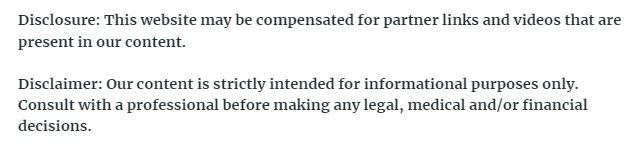

Nearly 75% of internet equipped people made purchases online this year. While we are all about the rapidly growing trend in online shopping, it can be risky if you don’t know how to protect your information. Here are a few questions to ask yourself before going crazy on Amazon or wherever:
1. “Does the payment gateway offer a secure payment processing solution?”
Emphasis on the word secure. A lot of websites offer payment portals for their services, but not all of these payment processing portals are well protected. One sign of a well protected payment sector is if they have robot weed outs. If you have to type in letters or numbers to prove you’re not spam or if the password bar has some feedback about whether or not your choice is strong enough or not, these are all good indicators. Do a control F search for the word “encrypted” as well. If the site says it’s encrypted or locked somehow, that usually means they built in extra protection.
2. “Is my connection to the internet secure?”
A lot of people overlook this, but if you enter a merchant payment gateway while connected to the password-free wifi at Starbucks, your risk of being monitored or hacked goes up quite a bit. We recommend never making online purchases using a connection that does not require a password. It’s also a good idea never to use a friend’s computer or a computer you don’t have sole access to to conduct business. Your passwords could accidentally get saved on these devices which can put your finances and card information at risk if someone else uses the device in the future.
3. “Does the card I’m using offer chargeback protection?”
Chargeback protection is simply the mechanism built into your credit or debit card contract that allows you to challenge purchases you believe were made fraudulently using your card. In this day and age, chargeback protection is becoming necessary, as fraud claims have outpaced the card use growth rate for the fourth consecutive year! If you use a card with chargeback protection when making an online purchase, then even if the worst-case scenario happens and someone gets a hold of your information, you at least have some recourse for getting your money back.
4. “Is the website asking me for any information that seems weird?”
If something doesn’t seem right to you when filling out a payment form online, then it probably isn’t. For example, is something asking you to put your card information in without signing in somewhere? Not a good sign. Is the system asking you to re-enter information you just entered? This could be a normal error or it could be a hacker masquerading as a legitimate merchant. In general, if you run into problems paying online, it’s best to call the appropriate customer service line and ask a live human being for assistance, just to be safe.
If you know of any en vogue phishing scams or new technology to help protect card information, please leave a comment below! In this fast-paced world of changing technology, it’s important to stay in the loop.







